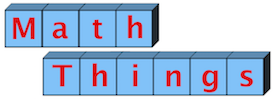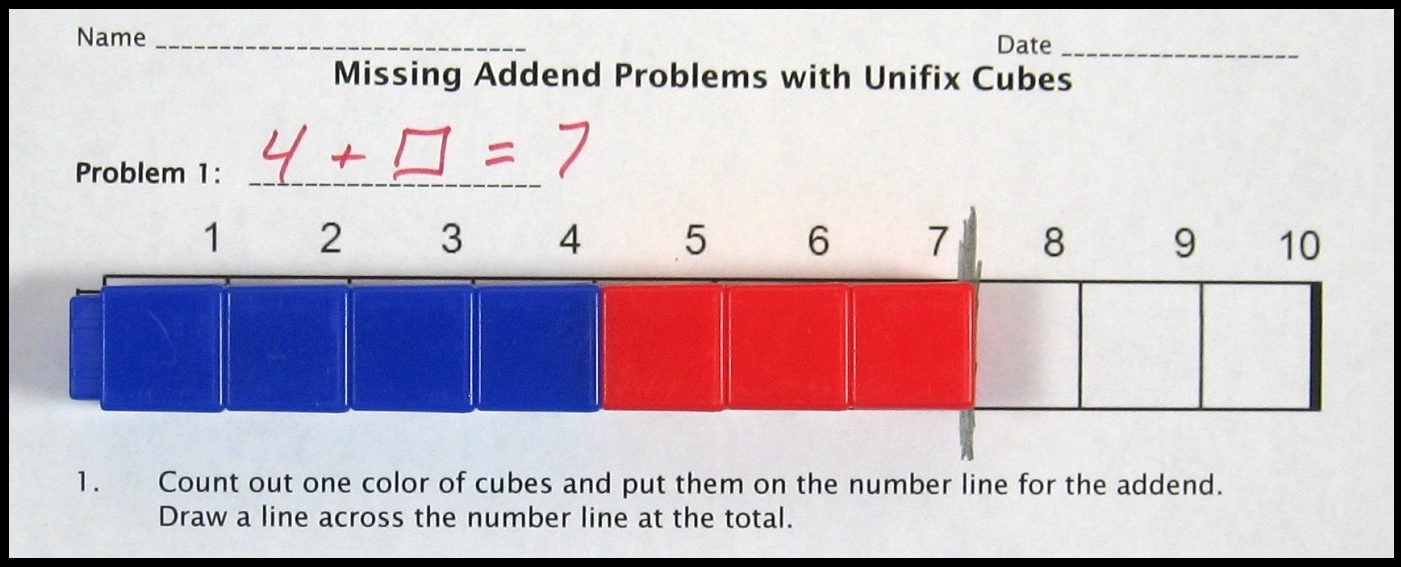Unifix Cube Number Lines
Unifix Cubes are an excellent manipulative for primary grade children. I use them in Kindergarten and Grade 1 for counting, comparing, and adding and subtracting. The colors are bright and they’re nicely sized for small children.
I like Unifix cubes for addition and subtraction because by using two colors, you can model a problem, get the total, and still see the addends. Using discrete objects can be frustrating– the counting can be laborious, a slight nudge can scatter your pieces,…you know how it is.
But Unifix cubes can be stuck together and you can see the two quantities that are put together, and see what happens when one is taken away. In other words, Unifix cubes preserve both addends when used in two colors.
For subtraction problems, students can draw a “total line” across the number line to mark the Minuend (that’s the number we start with, if you’re much younger than I am), remove the needed number of cubes, and count what’s left.
For missing-addend problems, students can place the number of cubes they’re given on the line starting at 0, draw the “total line” at the appropriate number, and then fill in with cubes of the other color.
At our school we bought Unifix cubes several years ago, and sorted them so that each classroom has two colors, enough for 20 cubes of each color for each 1st grader, and 10 for each kindergartener. So each teacher can refer to two specific colors knowing that all students have them.
Below are links to downloadable files of number lines sized for Unifix Cubes. For the most part, the 0-10 documents are used in K, and the 0-20 in Grade 1. Print a test page and check the size first. Printouts can vary a little in size depending on the software version and printer. Email me about any problems.
The 0-10 lines are on a single sheet of paper in PDF, 3 number lines to a page. I like to print them on cardstock when it’s available, laminate the full sheets, and then cut them into individual number lines. There shouldn't be any issues with the sizing.
The 0-20 line is in a Word document and is written for 17” by 11” inch paper, 2 number lines to a page. If the image isn't accurate, set the image size to Lock Aspect Ratio with a length of 14.70″. A little trial and error may be required to get the size exactly right.
As always, print a test page and check the size. Printouts often vary a little in size depending on the software and printer.
Students can use crayons to color the squares the appropriate colors, and to write their equations on the line below.
There are dry-erase crayons sold by Crayola, which can be easily wiped off laminated materials. They’re expensive, of course. But ordinary Crayola crayons can also be rubbed off fairly easily using either erasers or tissue paper. Dark colors (black, dark blue, green, brown) offer the best combination of visibility and ease of erasing, for some reason. Certain other brands of crayons can be difficult to erase.
Size issues with Unifix Cubes
There are, unfortunately, differently-sized Unifix cubes. When I began making these number lines, I sized them using cubes that I had purchased years ago. Then when I printed the first one in school, the lines were slightly too long. It turns out that there was an almost unnoticeable difference in the size of the older cubes and the newer ones, which we purchased in school in 2014. The overall lengths of the cubes are identical. But the “nub” part, the part that slides inside of the next cube, is ever so slightly shorter on the older cubes, making the part of the cube that is visible externally a little longer.
The exterior of the older yellow cube is 18 mm in length. The exterior of the newer blue cube, which has a sightly longer “nub,” is just over 17 mm. That tiny difference adds up to a difference of almost a half-inch for a 20-cube number line — enough to really confuse 5-year olds (and their teachers). So if you have newer Unifix cubes, the above number line sizes will work for you. If you have older ones, adjust the image size to 15.1″ for the 0 to 20 number line, which should work. And, as noted above, always print a test page first!